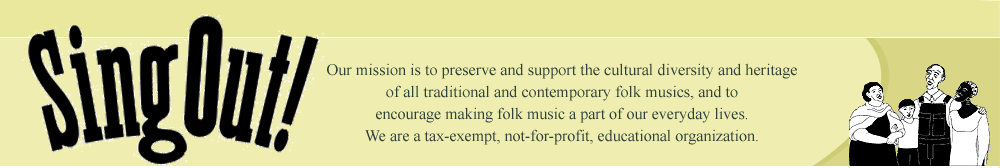
» Home »
60th Anniversary Celebrations »
The Song Quilt Project
Help Us Stitch Together Our Future!
Your tax-deductible contribution adds your name to the quilt!
Sing Out! has been part of the folk scene for 60 years – collecting, preserving and supporting the music that has infused all of our lives and our history! We want to give you a way to support our work while showing the songs that you love. When some nonprofits build a new facility, supporters can “buy a brick.” Here at Sing Out!, we've made a virtual way for you to do that with a song, on the new Sing Out! Song Quilt. By sponsoring a “song patch” on the Sing Out! Song Quilt, you honor a song that's important to you, and you help ensure that Sing Out! can continue our work, and become an important part of our 60th anniversary campaign.

 = Sponsored
= Sponsored