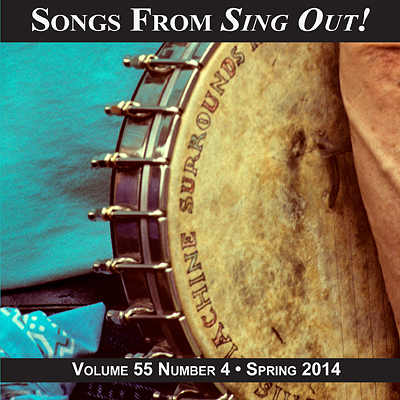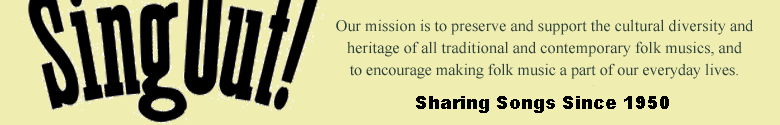
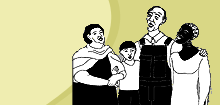
Click on a CD cover to download the corresponding PDF file. Each of these files includes a full color PDF version of the CD booklet for the corresponding issue's CD, plus a tray card for a standard CD jewel box. You'll need the current version of the free Adobe Acrobat Reader to view and print these files properly. (If you don't have the current version of Acrobat, you can download a copy for free.)
Be sure to carefully follow the instructions included in each file to get the proper results. These files are the correct size and design to fit properly in any standard CD jewel case. If your result doesn't work, it's because you're not following the directions (or running an out-of-date copy of Acrobat Reader). If you're completely stuck and don't know what you're doing wrong, feel free to .